CapIt - La soluzione intelligente di acquisizione per i workflow EDIUS

Gli utenti di EDIUS 11, X e 9 possono acquistare la versione completa di CapIt a un prezzo interessante. Questo e altri plug-in e strumenti possono essere acquistati presso il rivenditore EDIUS locale.
Scarica la versione di prova per un periodo gratuito di 30 giorni qui.
CapIt è uno strumento di acquisizione potente e versatile, progettato per estendere in modo significativo il modulo di acquisizione nativo di EDIUS. Funzionando in background insieme a EDIUS, CapIt supporta i workflow moderni come NDI, i media in streaming e la codifica MP4 accelerata dalla GPU. È un’estensione flessibile e ricca di funzionalità che si integra perfettamente in EDIUS.
Con CapIt è possibile registrare da un’ampia gamma di sorgenti, tra cui videocamere USB, schede Blackmagic DeckLink, flussi NDI, feed RTMP/HTTP/RTSP/SRT, dispositivi Z‑CAM e persino screencast da smartphone. Supporta la codifica in tempo reale in H.264/H.265 MP4 con accelerazione GPU, oltre ai formati Grass Valley HQ/HQX e AVC‑MXF per workflow professionali. Per progetti con forte pressione produttiva o applicazioni live come il replay, CapIt consente il montaggio durante la registrazione in corso tramite file MXF crescenti — permettendo di iniziare a montare in EDIUS senza dover attendere la fine della registrazione.
Oltre alla compatibilità, CapIt offre funzioni pratiche che fanno davvero la differenza: pausa e ripresa della registrazione, suddivisione automatica dei file, organizzazione delle cartelle basata sulla data e funzioni video live come sovrapposizione di loghi, effetti di sfocatura e mosaico. Anche la gestione audio è avanzata, con acquisizione indipendente, monitoraggio dei canali e conversione in formati standard pronti per la trasmissione.
CapIt non è solo uno strumento di acquisizione — è un ottimizzatore di workflow. Grazie alla combinazione di un’ampia compatibilità di input, elaborazione in tempo reale e integrazione diretta con EDIUS, garantisce una pipeline di produzione più veloce, più flessibile e perfettamente adatta alle esigenze odierne. Per gli utenti EDIUS che necessitano di molto più di una semplice acquisizione, CapIt è la soluzione ideale.
Supporto EDIUS
- Accessibile direttamente da EDIUS tramite il menu “Strumenti” dopo l’installazione
- La finestra principale può essere ridotta nella barra delle applicazioni
- I file registrati possono essere importati automaticamente nel bin di EDIUS

Capture Various Video/Audio Sources
Support USB Camera, Decklink, NDI, streaming media, Z-CAM, phone screen cast, and Windows audio input devices.
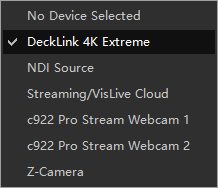
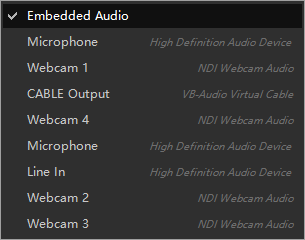
Growing MXF – Editing While Capturing
The encoders that support editing while capturing are AVC MXF, Grass Valley HQ MXF, and Grass Valley HQX MXF.
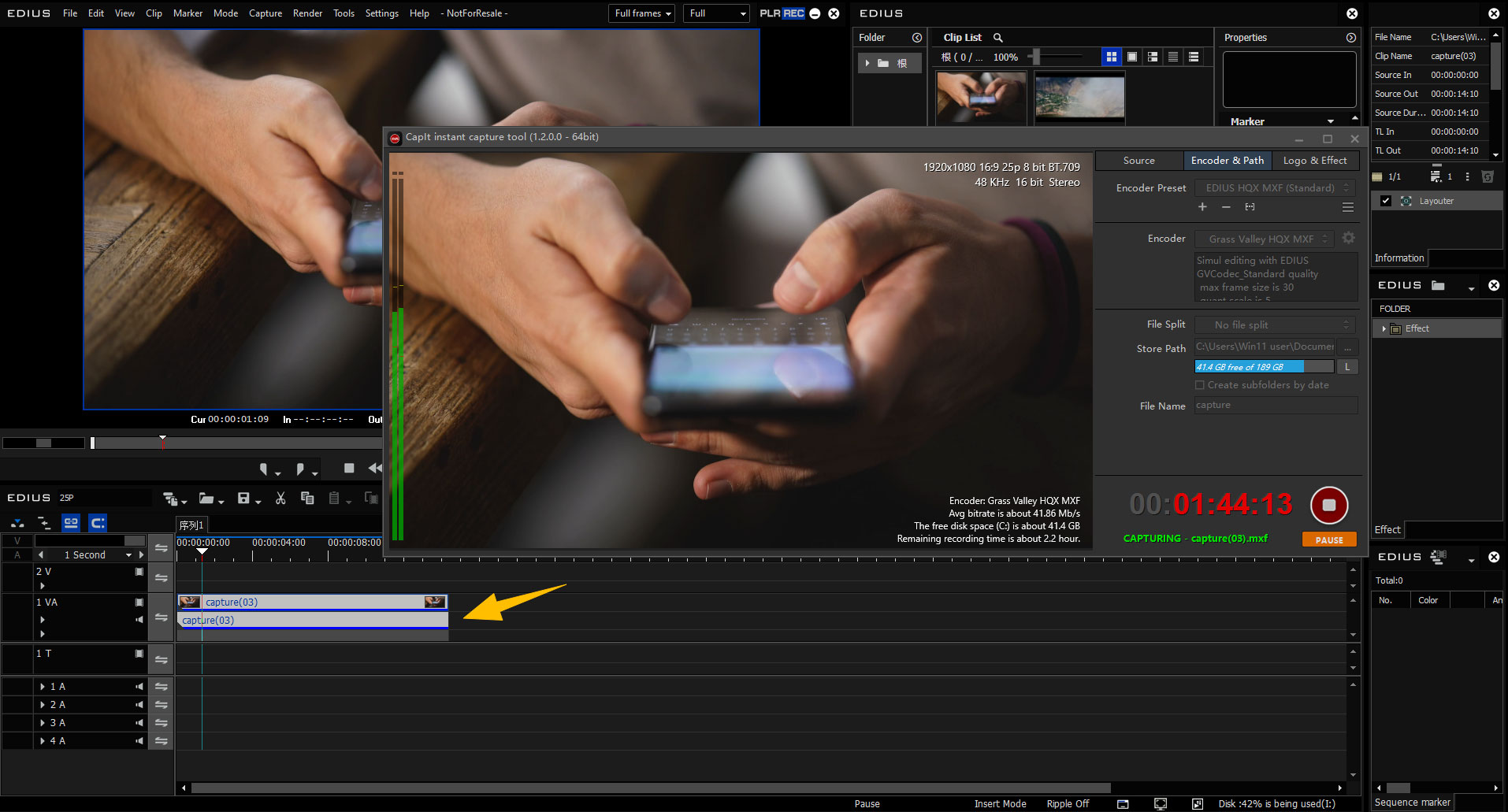 Tip: EDIUS Workgroup (versions 9, X, and 11) as well as EDIUS 11 Broadcast support editing while capturing. EDIUS Pro versions do not include this feature - editing begins once the recording has been completed.
Tip: EDIUS Workgroup (versions 9, X, and 11) as well as EDIUS 11 Broadcast support editing while capturing. EDIUS Pro versions do not include this feature - editing begins once the recording has been completed.
Logo Overlay
Enable this option to embed a logo directly into the recorded video signal.
Mosaic & Gauss Blur Effect
Use these settings during recording to apply a Gaussian blur or mosaic filter to the selected area. The recorded file will immediately contain the blurred or pixelated result in that region. This is particularly useful for data protection scenarios where certain areas must not be captured at all.

More…
Capture Pause/Continue
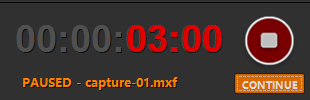
Monitor audio selected channels

Create subfolders by date
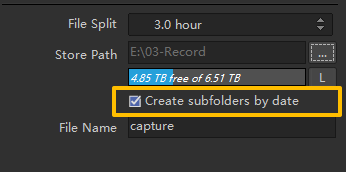
Snapshot: Create a still image from the live signal.
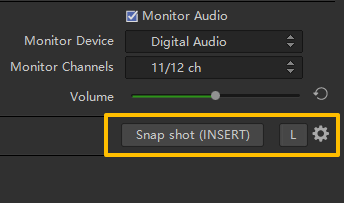
File Split capture: Split the video into clips ranging from 1 minute up to 3 hours in length
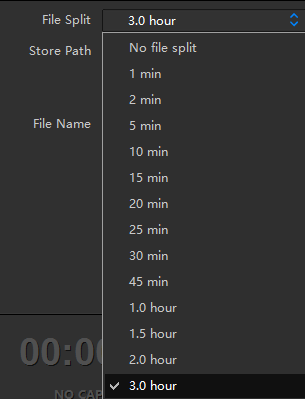
Save H.264/H.265 streams directly as MP4 without any loss of quality
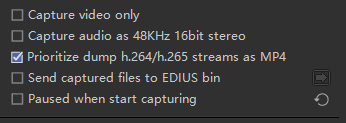
Specification
| Signal Source | |
|---|---|
| Decklink Card | |
| USB Camera | |
| NDI | NDI FULL bandwidth or NDI HX |
| Streaming Media | rtmp/http/rtsp/srt |
| Z-CAM | stream0 or stream1, support high framerate |
| Encoder | ||
|---|---|---|
| H.264 | GPU encoding, recommend NVIDIA/AMD discrete graphics card | mp4 |
| H.265 | GPU encoding, recommend NVIDIA/AMD discrete graphics card | mp4 |
| Grass Valley HQ | CPU, standard resolution | avi |
| Grass Valley HQX | CPU, any resolution | avi |
| H.264/AVC | GPU encoding, recommend NVIDIA/AMD discrete graphics card | MXF |
| Grass Valley HQ | CPU, standard resolution | MXF |
| Grass Valley HQX | CPU, any resolution | MXF |
| Functions | |
|---|---|
| Mini Tray Capture Window in the taskbar | |
| Capture Video Only | |
| Capture Audio Source Independently | |
| Convert Audio to 48KHz 16bit Stereo | |
| Original Stream Capture | Streaming Media, Support Z-CAM Camera |
| Send to EDIUS Bin after Capture | Support EDIUS 9/X/11 |
| EDIUS Tool Bar Plugin | Support EDIUS 9/X/11 |
| Segmented Capture | |
| Encoder Preset | |
| Adjustable Encoder Parameters | |
| Supports 24 bit or 32 bit audio capture | |
| Audio 16-channel capture | |
| Editing while capturing | Support EDIUS 9/X/11 |
| Support pause/continue capture | |
| Snapshot | |
| Create Date Folders Automatically | |
| Automatic Naming | |
| Real-time Overlay Adjustable LOGO | |
| Gaussian Blur or Video Mosaic in Real Time | GPU Render, Recommend Discrete Graphics Card |
| Real-time Analysis of Bit-rate and Recordable Duration | |
| Low Disk Space Warning | |
| Automatically stop capture when disk space is running out | |
| File damage prevention mechanism | |
Configuration
OS Supported
Windows 64bit 10/11
Minimum Configuration for HD Capture
CPU: Intel i7 8 Cores 16 Threads
Memory: 16G
Graphics Card: NVIDIA 1060
Minimum Configuration for 4K Capture
CPU: Intel i9 12 Cores 24 Threads or Ultra 9
Memory: 32G
Graphics Card: NVIDIA 3060
Tip: GPU encoders do not require high CPU requirement. Grass Valley HQ/HQX is based on CPU encoding. The higher the CPU performance, the better.
